The video editing software landscape is divided into two distinct worlds: simple, fast-paced tools and comprehensive, professional suites. Adobe Premiere Rush and DaVinci Resolve 20 perfectly represent this dichotomy. Premiere Rush is a free, mobile-friendly application designed for quick edits, particularly for social media.
Table of Contents
In contrast, DaVinci Resolve offers an incredibly powerful, free professional-grade suite that integrates editing, color grading, and audio post-production. The choice between them depends entirely on the user’s needs, skill level, and project complexity.
🎯 Target Audience and Ease of Use – Simple Edits vs. Professional Power
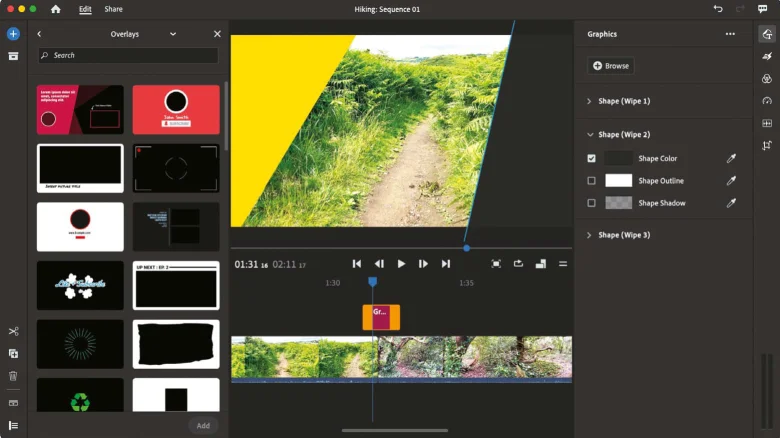
Adobe Premiere Rush is built for speed and simplicity, making it ideal for creating social media or marketing videos quickly. The interface is similar across desktop and mobile platforms, making it easy to learn and use on the go. It uses a “magnetic timeline” that automatically removes gaps between clips, streamlining the editing process for beginners.
DaVinci Resolve 20, on the other hand, is a full professional suite. Its workflow is organized across seven distinct pages for different tasks, including Media, Cut, Edit, Fusion, Color, Fairlight, and Deliver. While it is well-designed, newcomers may find the sheer number of tools overwhelming. The “Cut” page offers a simplified environment for quick work, while the “Edit” page provides more advanced tools, allowing the software to grow with a user’s skills.
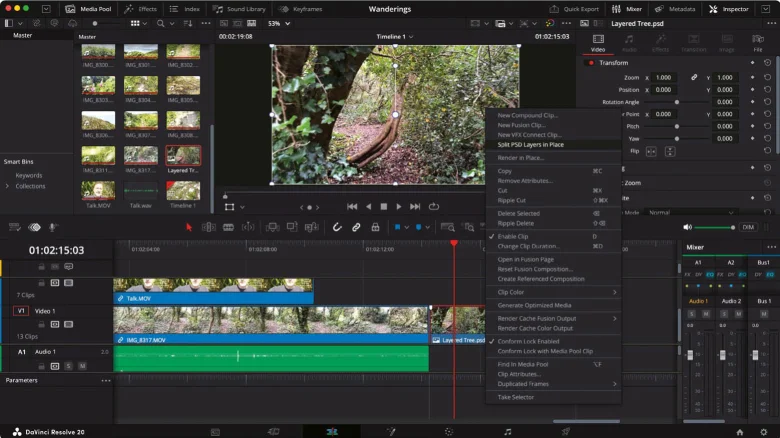
⚙️ Core Features and Limitations – What You Get for Free
Both applications offer a surprising amount of functionality for their free versions, but with key differences.
- Adobe Premiere Rush:
- Supports up to four video layers and three audio layers, allowing for complex projects.
- Includes animated overlays, text layers, and transitions.
- Allows users to make color adjustments and save them as presets.
- A significant limitation is the inability to sync projects between devices, a feature that was removed in 2024.
- DaVinci Resolve 20:
- The free version integrates dedicated pages for special effects (Fusion), color correction (Color), and audio work (Fairlight).
- New features include the ability to work with multi-layered PSD files and advanced keyframe tools.
- The free version’s main limitation is that it restricts video exports to a maximum of 4K resolution at 60fps.
📊 Feature Comparison – A Detailed Breakdown
| Feature | Adobe Premiere Rush (2025) | DaVinci Resolve 20 (2025) |
| Target Audience | Social media creators, marketing professionals, beginners | Professional editors, colorists, VFX artists, serious enthusiasts |
| Cost | Free with paid plans | Free with a one-time fee for the Studio version |
| Platforms | Desktop, mobile devices (iOS, Android) | Desktop only (Windows, macOS, Linux) |
| Export Limits | Up to 4K resolution (implied, no specific resolution limit stated for free version) | Up to 4K resolution at 60fps for the free version |
| Key Strengths | Speed and ease of use, magnetic timeline, mobile-friendly interface | Comprehensive toolset, professional-grade features, no watermarks, strong community resources |
- PC Pro – Issue 372, September 2025
- NVIDIA to Invest $5 Billion in Rival Intel in Landmark AI Chip Collaboration
- Is Cardi B Pregnant, Expecting a Baby With Boyfriend Stefon Diggs?
- NASA’s Perseverance Rover Finds Strongest ‘Footprint’ of Ancient Life on Mars
- Emmys 2025 Recap: ‘The Pitt’ and ‘The Studio’ Win Big as Newcomers
- Benedetta Finocchi – Deconstructing a Masterclass in Emmy 2025
- Mike Tyson Kicks Mr. Beast at Charity Gala: Eyewitnesses Detail Shocking Altercation
- The Complete Winners List for the 77th Emmy Awards (2025)
