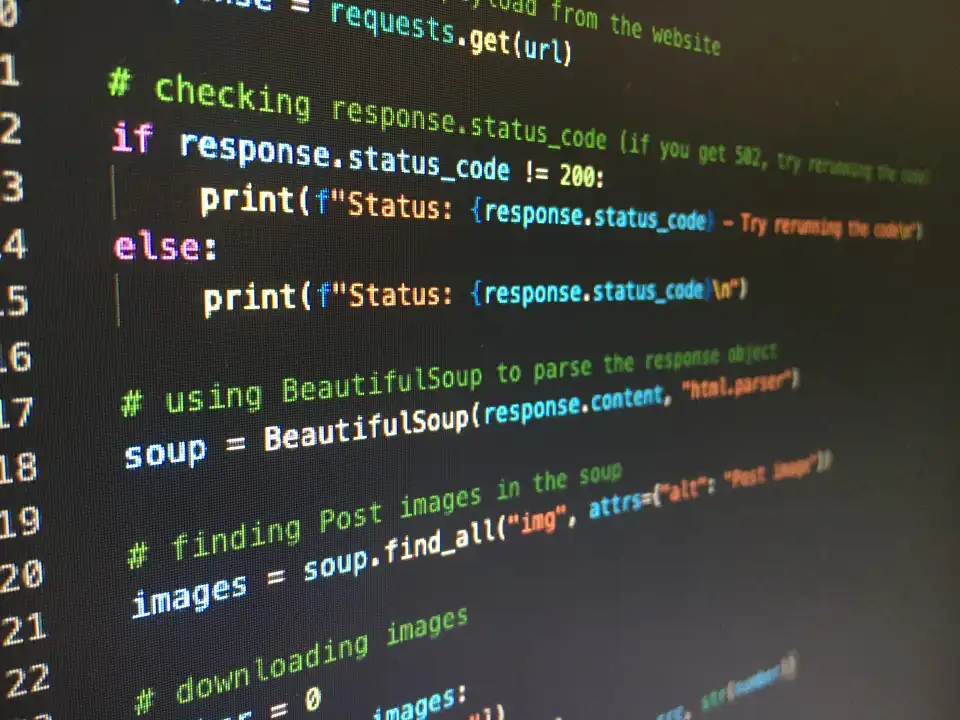Welcome to your introduction to Erlang, a powerful functional programming language designed at Ericsson for building massively scalable, soft real-time systems. While it may seem like a niche language, Erlang’s principles of concurrency and fault tolerance are more relevant than ever. It’s the engine behind high-availability systems in telecoms, banking, and instant messaging. This guide will walk you through the fundamentals to get you started.
Table of Contents
💻 The Erlang Philosophy: Concurrency and OTP
Erlang’s core strength lies in its approach to concurrency. Instead of complex threads and locks, an Erlang program is built from a large number of very lightweight processes that are isolated and communicate only through messages. This design makes it easy to build systems that can utilize multiple CPU cores effectively. Central to this is the Open Telecom Platform (OTP), a collection of robust libraries and design principles. OTP provides battle-tested components for building fault-tolerant systems, including supervisor processes that can automatically restart parts of your application if they fail.
💻 Your First Erlang Program: Hello World!
Let’s write our first program. In Erlang, all code resides in modules. Create a file named hw.erl with the following content:
-module(hw).
-export([helloWorld/0]).
helloWorld() ->
io:fwrite("Hello, world!\n").Let’s break this down:
-module(hw).declares the name of our module.-export([helloWorld/0]).makes thehelloWorldfunction available to the outside world. The/0signifies that the function takes zero arguments (its ‘arity’).helloWorld() ->defines the function. All statements in Erlang end with a period..io:fwrite("...").is the standard function for printing output to the console.
💻 Compiling and Running Your Code
To run your program, you first need to compile it into a BEAM file, which is executed by the Erlang virtual machine.
- Compile the code: Open your terminal and run the command
erlc hw.erl. This will create a file namedhw.beam. - Run from the command line: You can execute the function directly using the command:
erl -noshell -s hw helloWorld -s init stop - Run in the Erlang Shell: Alternatively, start the interactive shell by typing
erl. Inside the shell, you can compile and run your code:1> c(hw).{ok,hw}2> hw:helloWorld().Hello, world!ok
More Topics
- Redis Guide: The High-Speed In-Memory Data Store
- Riak NoSQL Guide: What’s the Big Deal?
- MongoDB Guide: Build a Blog with Python and Bottle
- MongoDB Guide: An Admin’s Guide to Maximum Power
- MongoDB Guide: Using Native Drivers with Python and Ruby
- MariaDB Guide: The Open Source MySQL Alternative
- SQLite3 Guide: Getting Started with Python