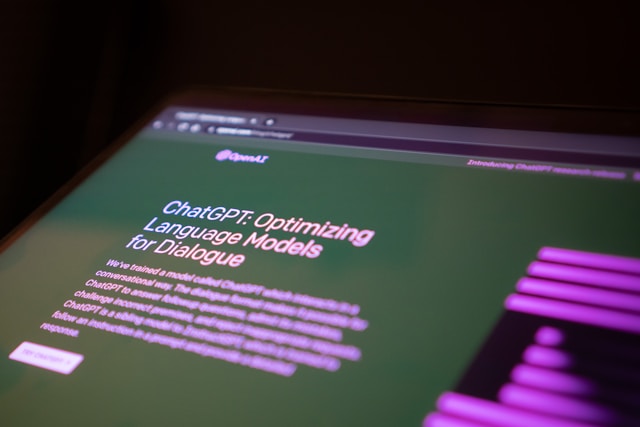One of the biggest challenges when using AI like ChatGPT is the risk of it generating incorrect information, often called AI hallucinations. This happens when the model presents fabricated facts as if they are true. To get consistently factual and accurate results, you must adopt a proactive approach that involves careful prompting and diligent verification, ensuring the content you generate is reliable and trustworthy.
Table of Contents
Understanding why hallucinations occur—due to outdated training data or a lack of information on a niche topic—is the first step. The next is implementing strategies to mitigate this risk. By making ChatGPT cite its sources and double-checking the information it provides, you can transform it from an unreliable narrator into a powerful research assistant.
🔍 Always Check Your Sources
The most critical practice for ensuring accuracy is to verify the information ChatGPT provides. Never take its output at face value, especially when dealing with facts, figures, or recent events. The model’s knowledge is not always current, and it can misinterpret or combine information from its vast dataset in incorrect ways.
A powerful technique to facilitate this is to explicitly instruct the AI to provide its sources. You can add a simple command to your prompt, such as:
- “Cite your sources in your response.”
- “Provide links to where you found this information.”
Modern versions of ChatGPT can search the web and will provide URLs, allowing you to go directly to the source articles and evaluate their credibility for yourself. This turns fact-checking from a difficult task into a straightforward one.
🧠 How to Prevent Hallucinations
You can actively reduce the likelihood of hallucinations by how you structure your prompts. If you feed the AI an incorrect fact and ask it to expand on it, it will likely comply without correcting you. The difference between asking if something is true and telling it something is true is crucial.
Furthermore, in very long conversations, the AI can lose context or start pulling from non-existent sources. If you notice the quality of responses degrading, it’s wise to start a new chat to reset the context. When providing information for the AI to process, clearly separate your instructions from the data using markers like `###`. This prevents the AI from confusing the information it should analyze with the instructions it must follow, leading to more accurate and relevant outputs.
More Topics
- How to Personalize Bedtime Stories for Your Children
- How to Use AI as a Social Media Manager
- How to Analyze and Identify Objects in Photos
- How to Practice Mindfulness with AI-Guided Meditation
- How to Get Started with the ChatGPT Interface
- How to Create a Budget by Analyzing Receipts with AI
- How to Create Professional Business Graphics with DALL-E