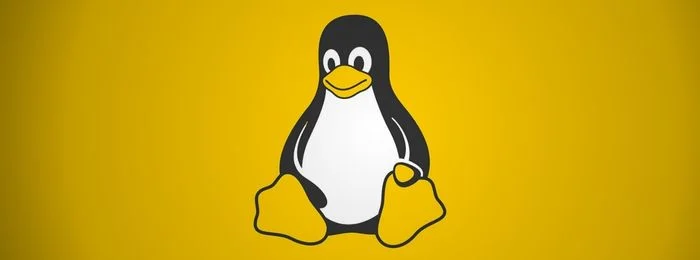For those new to programming, finding an engaging and intuitive starting point can be a challenge. Python, a popular and readable language, offers a fantastic built-in module called Turtle Graphics that makes learning coding fundamentals a visual and enjoyable experience. Based on the classic Logo programming language, Turtle Graphics allows you to issue commands to a virtual ‘turtle’ on the screen, instructing it to move and draw, providing immediate feedback for your code.
Table of Contents
Your First Steps with Turtle
You can get started immediately just by using Python’s interactive interpreter. If you have Python installed, open a terminal and type python.
- Import the module: First, you need to make the turtle module available. Type:
import turtle - Move the turtle: Now, you can give the turtle commands. To draw a line 100 pixels long, type:
turtle.forward(100) - Turn the turtle: To change the turtle’s direction, you can use `right()` or `left()`. To turn right by 120 degrees, type:
turtle.right(120) - Complete a shape: By combining forward movements and turns, you can draw shapes. To complete an equilateral triangle, repeat the forward and right commands:
turtle.forward(100)turtle.right(120)turtle.forward(100)
A new window will have opened showing the triangle drawn by the turtle’s path.
Writing a Python Script
While the interactive interpreter is great for quick tests, you’ll want to save your code in a file for more complex drawings. An Integrated Development Environment (IDE) or a good text editor like Geany is perfect for this.
Using Functions and Loops
Let’s rewrite our triangle-drawing code more efficiently using a function and a loop. Create a new file (e.g., `myturtle.py`) and enter the following code:
import turtle
def triangle():
for side in range(3):
turtle.forward(100)
turtle.right(120)
triangle() # This line calls the function to draw the triangle
turtle.exitonclick() # This keeps the window open until you click it- The
def triangle():line defines a function—a reusable block of code. - The
for side in range(3):line creates a loop that repeats the indented code three times. This is much cleaner than writing the same commands repeatedly. - Python is very strict about indentation; it’s how code blocks are defined.
Adding Color and Complexity
You can make your drawings much more interesting by introducing colors and repeating shapes. Add the following code to the end of your file (before `turtle.exitonclick()`) to draw a colorful pattern:
import random
colours = ['red', 'orange', 'yellow', 'green', 'blue']
turtle.speed('fastest') # Make the turtle draw quickly
for j in range(72):
turtle.color(random.choice(colours)) # Pick a random color
triangle() # Call our triangle function
turtle.left(5) # Turn slightly before drawing the next oneWhen you run this script, it will draw your triangle function 72 times, each time with a random color and shifted by 5 degrees, creating a beautiful, intricate circle of triangles.
More Topics
- How to Get Started Auditing Kubernetes Security with Kali
- How to Use Kali Linux Legally and Ethically: A Guide for Pentesters
- How to Manage Sudo Privileges in Kali for Better Team Security
- How to Create a Rogue Access Point in Kali for Security Audits
- How to Perform a Live Forensic Disk Image Acquisition with Kali
- How to Use Kali for Defensive Validation (Blue Team Integration)
- How to Automate Exploit Development with Fuzzing