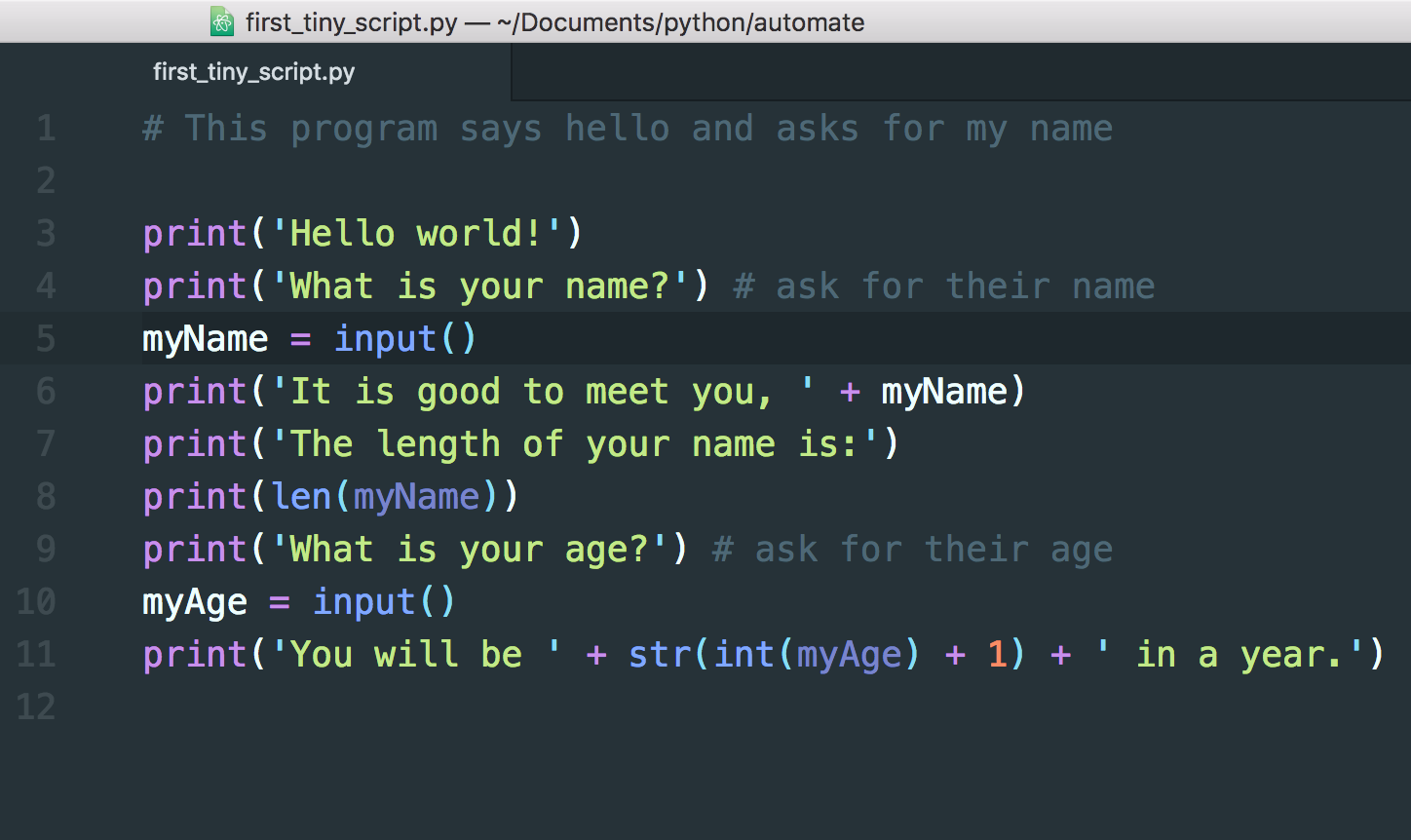Are you looking for a powerful yet easy-to-learn programming language? This introduction to Python is the perfect place to start. Python stands out for its simplicity, readability, and incredible versatility, making it an ideal choice for beginners and seasoned developers alike. We’ll walk you through why Python is so special and how you can write your very first program in just a few minutes.
Table of Contents
🐍 What Makes Python a Great First Language?
Python’s core philosophy is ‘Simple is better than complex.’ Its syntax is designed to be clean and intuitive, often reading almost like English. Unlike many other languages, it’s an interpreted language, which means you don’t need a separate compilation step; you can just write your code and run it directly. This makes the learning process much faster and more interactive. Furthermore, Python’s cross-platform compatibility allows you to write code once and run it on Windows, macOS, or Linux without any changes.
⚙️ How to Set Up Your Python Environment
Before you can start coding, you need to install Python. The process is straightforward. For Windows, you can download the latest installer from python.org and make sure to check the box that says ‘Add Python to PATH’ during installation. On macOS and Linux, Python might already be installed, which you can check by typing `python3 –version` in your terminal. If not, you can install it using package managers like Homebrew for Mac (`brew install python`) or apt for Ubuntu (`sudo apt-get install python3`).
🚀 How to Write and Run Your First Python Program
Once Python is installed, you’re ready to write your first program. The traditional first step is the ‘Hello, World!’ program. You can do this in any text editor or directly in a Python terminal. Simply type the following line of code: `print(“Hello, World!”)`. To run it, save the file (e.g., as `hello.py`) and type `python3 hello.py` in your terminal. If you see ‘Hello, World!’ printed on your screen, congratulations—you’ve officially run your first Python code!
—
Tadese, Girmay. Code Smart with Python Programming Language. Venus Online Software Training, 2024.
More Topics
- How to Showcase Your Python Skills with Mini-Projects
- How to Level Up with Advanced Python Programming Concepts
- How to Use Python for Cybersecurity Tasks
- How to Use Python for Data Science and Machine Learning
- How to Organize Your Code with Python Functions and Modules
- How to Work with Files in Python
- How to Use Python’s Core Data Structures