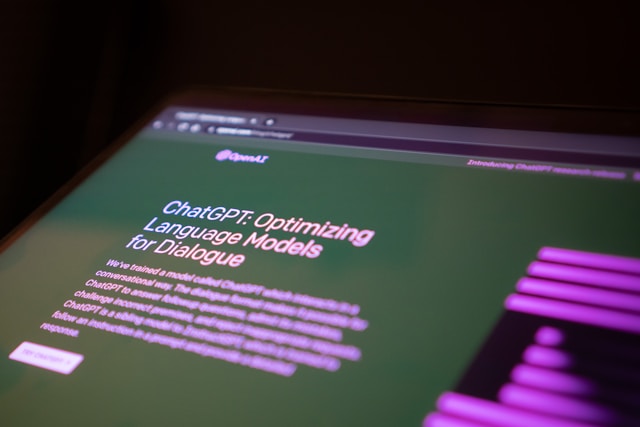Effectively managing your day is a common struggle; it’s easy to overestimate what you can accomplish and end up feeling overwhelmed and unproductive. Instead of relying on a simple to-do list, you can use ChatGPT to help you manage your time by creating a realistic and prioritized schedule. This approach allows you to account for constraints like work hours, commute times, and personal fatigue.
Table of Contents
By teaching the AI about your daily tasks and priorities, it can help you create a manageable schedule that ensures you complete urgent items while realistically planning for more time-consuming activities. This transforms a chaotic list of tasks into a structured, actionable plan for your day.
📋 Create a Comprehensive To-Do List
The first step is to provide ChatGPT with all the necessary information. Don’t just list your tasks; give it the context it needs to build a logical schedule. This information should include a mix of work and personal to-dos, along with your time constraints.
Your input should look something like this:
- Time Constraints: “I work from 10am to 6pm. My commute is 30 minutes each way. I’d prefer to be done with all tasks by 8pm.”
- Work Tasks: “Create a presentation on Pricing Strategies,” “Attend a marketing meeting at 2pm,” “Reply to an email from Maria.”
- Personal Tasks: “Meal prep dinners for the week,” “Water the plants,” “Go to the grocery store,” “Clean the oven,” “Edit 10 chapters of my novel.”
The more detailed your list, the better the schedule will be.
⚖️ Ask for a Prioritized Schedule
With all the information provided, your next instruction is key. Ask ChatGPT to not just list the tasks, but to organize them logically. A good prompt would be: “Setting a priority based on urgency and time needed, make a schedule for me from 10am to 8pm. What can I reasonably get done, and what should I put off for tomorrow?”
ChatGPT will analyze your list and create a detailed, hour-by-hour schedule. It will prioritize tasks logically, placing the high-priority work items (like the 2pm meeting and the presentation) during your work hours. It will then slot in personal chores like grocery shopping and watering the plants after your commute home. Crucially, it will identify which tasks are not feasible for one day—like cleaning the oven and editing 10 chapters—and suggest postponing them. This creates a balanced, stress-free plan that prevents burnout.
More Topics
- How to Personalize Bedtime Stories for Your Children
- How to Use AI as a Social Media Manager
- How to Analyze and Identify Objects in Photos
- How to Practice Mindfulness with AI-Guided Meditation
- How to Get Started with the ChatGPT Interface
- How to Create a Budget by Analyzing Receipts with AI
- How to Create Professional Business Graphics with DALL-E