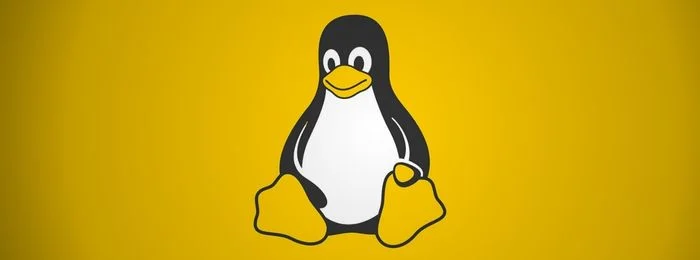In an age where online tracking is common, taking proactive steps to protect your digital privacy is more important than ever. Most online tracking is for commercial purposes, where your data is used to build a detailed profile for targeted advertising. Fortunately, you can significantly enhance your privacy by choosing the right tools and being mindful of the data you share. This guide will cover key methods to protect yourself from snoopers and trackers.
Understanding Online Tracking
Companies use several methods to track you across the internet. While cookies are well-known, a more invasive technique is browser fingerprinting.
- Cookies: These are tiny files that websites place on your device that contain a unique identifier. While necessary for things like login sessions and shopping carts, third-party tracking cookies can follow you across different sites, building a history of your Browse habits.
- Browser Fingerprinting: This method collects a number of metrics to assign you a unique identifier. These can include your IP address, installed system fonts, OS, screen resolution, time zone, and language settings. Taken together, these attributes can identify you with high accuracy, even without cookies.
Steps to Enhance Your Privacy
- Use a Privacy-Respecting Browser: Your first line of defense is your browser. Instead of default options that may track you, consider using a privacy-focused browser such as Brave or a hardened version of Firefox.
- Install Anti-Tracking Extensions: Bolster your browser’s defenses with powerful extensions.
- uBlock Origin: A highly effective ad-blocker that also blocks a wide range of trackers.
- Privacy Badger: Created by the Electronic Frontier Foundation, this extension learns to identify and block invisible trackers based on their behavior as you browse.
- Privacy Possum: This tool works by falsifying the data that trackers collect, making it impossible for them to get an accurate profile of you. It blocks and spoofs unique identifiers used in fingerprinting.
- Use the Tor Browser for Anonymity: For the highest level of anonymity, use the Tor Browser. It routes your traffic through a network of volunteer-operated servers, wrapping it in multiple layers of encryption. This makes it extremely difficult for anyone to trace your online activity back to you.
- Be Mindful of Cookie Consent: When you see cookie consent pop-ups, don’t just click ‘Accept’. Many of these forms ask you to consent to more than just cookies, including ‘device scanning’ or fingerprinting. Always look for options to reject or customize these settings.
By being proactive and using these tools, you can significantly reduce your digital footprint and reclaim your online privacy.
More Topics
- How to Compare and Choose Modern Shells Beyond Bash
- How to Organize Large Photo Collections with KPhotoAlbum
- How to Build a Physical Computing Project with Raspberry Pi
- How to Safely Automate Sysadmin Tasks with Bash Scripts
- How to Get Started with Apache OpenServerless
- How to Install and Customize Deepin 25
- How to Create AI-Generated Images That Match Your Vision