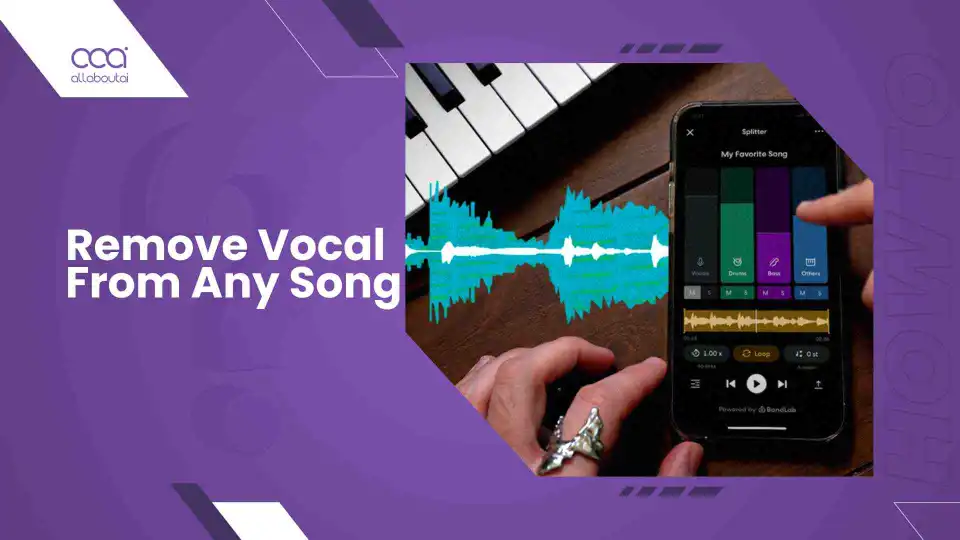Whether you’re a karaoke enthusiast, a music producer, or a content creator, there are times when you need an instrumental version of a song. In the past, this required professional studio equipment, but thanks to modern AI, anyone can now remove the vocal track from a song quickly and easily. There’s no need for complex or expensive software.
Table of Contents
Online vocal removers use powerful AI to analyze a song and separate the vocals from the instrumental parts, leaving you with a clean backing track perfect for practice, remixes, or background music. These tools are surprisingly effective and can handle the task in just a few minutes.
In this guide, I’ll introduce you to some of the best free web apps for this purpose and walk you through how I use my favorite one, EaseUS Vocal Remover, to create karaoke tracks from any song.
🎵 Top Free AI Vocal Removers
I’ve tested several online tools, and a few stand out for their quality, speed, and ease of use. Here are the ones I recommend:
- EaseUS Vocal Remover: This is my top choice. It’s a cloud-based tool that uses advanced AI to quickly process audio and video files. I love that I can just paste a YouTube or SoundCloud URL directly, and it supports a wide range of file formats up to 1 GB.
- Sesh Acapella Extractor: This is an excellent browser-based tool that requires no registration. I just drag and drop an audio file, and in under a minute, it separates the track into main vocals, backing vocals, and instrumentals, all with surprisingly high quality.
- MVSEP: For more advanced users, MVSEP offers professional-level separation. It can split a track into up to six distinct stems, including vocals, bass, drums, and guitar, making it ideal for producers and DJs.
These tools are a game-changer for anyone working with audio. If you’re interested in creative AI, you might also enjoy learning how to create music with AI tools.
🎤 How to Remove Vocals with EaseUS Vocal Remover
Using EaseUS Vocal Remover is incredibly simple. The AI-powered process makes removing vocals an effortless task that only takes a few moments. Here is my step-by-step process:
- I visit the official EaseUS Vocal Remover website.
- I upload my song by clicking ‘Choose file’ or by simply dragging and dropping the audio or video file into the upload window. It supports formats like MP3, WAV, MP4, and MOV. Alternatively, I can just paste a YouTube link.
- The sophisticated AI model then gets to work, extracting the vocals from the instrumental parts. This usually takes just a few seconds to a minute, depending on the file size.
- Once the processing is finished, the tool presents me with two tracks: one with only the vocals and another with only the instrumentals. I can preview both to check the quality.
- To get my karaoke track, I just click the ‘Export’ button on the instrumental version to download it.
The free plan is quite generous, but for longer files or batch processing, there’s an option to upgrade to a Pro version. This is a fantastic way to create high-quality backing tracks for any project. For those who create video content, learning how to create screencasts with OBS can also be very useful.
More Topics
- Windows 11 – How to Monitor Your PC’s RAM
- Motorola Razr 60 – A Guide to the New Foldable with Moto AI
- Lenovo ThinkCentre Neo 50a – A Guide to the All-in-One PC
- Amazon Fire TV Stick – How Piracy and Sideloading Are Being Blocked
- Ring Cams – How to Use the New ‘Video Descriptions’ AI Feature
- How to Turn a Travel Itinerary into an Animated Map Video
- Nothing Phone 3 – A Guide to Specs, Features, and Price