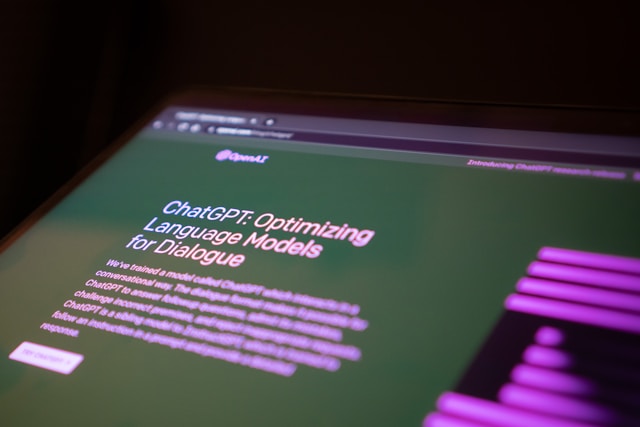A common frustration with AI-generated content is that it can sound robotic, generic, and inauthentic. To truly make ChatGPT useful for tasks like drafting emails or creating content on your behalf, you need to train it on a specific writing style. By providing the AI with examples of the desired tone and voice, you can teach it to replicate that style with surprising accuracy.
Table of Contents
This process transforms ChatGPT from a simple text generator into a sophisticated mimic that can adapt to different personas. The key is to supply high-quality training material and give clear instructions. This is especially useful for an administrative assistant who needs to send emails on behalf of a manager, ensuring the communication sounds genuine and consistent with the manager’s voice.
📝 Gather Your Training Material
The first and most crucial step is to collect examples of the writing style you want the AI to learn. If you want it to write like a specific person, gather several of their emails, articles, or messages. The more examples you provide, the better ChatGPT will understand the nuances of their style.
For instance, an administrative assistant for a tech manager named Anthony Davis could collect a few of his past emails. These examples would reveal key traits about his style:
- Tone: Enthusiastic and informal (e.g., “Hope you’re doing great!”, “bound to be awesome”).
- Phrasing: Uses casual language (e.g., “Catch you later,” “Just a heads-up”).
- Structure: Tends to be direct and action-oriented.
Having these concrete examples is far more effective than just describing the style as “friendly and casual.”
🗣️ Instruct the AI to Mimic the Style
Once you have your examples, you need to structure your prompt effectively. Clearly tell ChatGPT what its role is, what the task is, and provide the training material. A good prompt structure would be:
1. Assign a Role: “You are an administrative assistant working under Anthony Davis.”
2. State the Task: “You have to send an email to the team about switching to two-factor authentication.”
3. Provide the Examples: “Here are examples of emails from Anthony: ### [Paste the collected emails here] ###”
4. Give the Final Command: “Write the email in the style of Anthony for the team.”
By following this process, ChatGPT will analyze the provided emails for tone, vocabulary, and sentence structure, and then generate a new email that sounds authentically like Anthony, not like a generic AI.
More Topics
- How to Personalize Bedtime Stories for Your Children
- How to Use AI as a Social Media Manager
- How to Analyze and Identify Objects in Photos
- How to Practice Mindfulness with AI-Guided Meditation
- How to Get Started with the ChatGPT Interface
- How to Create a Budget by Analyzing Receipts with AI
- How to Create Professional Business Graphics with DALL-E