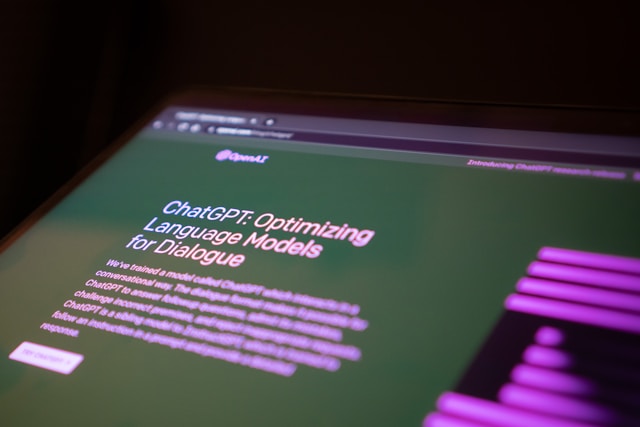Of course. Here is a detailed guide on using AI to write code, built upon your provided text and following the established formatting guidelines.
Table of Contents
How to Use AI to Write Efficient and Clean Code
AI coding assistants like GitHub Copilot and advanced Large Language Models (LLMs) have become powerful tools in a developer’s arsenal. When used correctly, they can dramatically accelerate development, automate boilerplate code, and even suggest novel solutions to complex problems. However, treating these tools as infallible black boxes is a recipe for unmaintainable, buggy, and inefficient software.
The key to leveraging AI effectively is to act as a skilled project manager, guiding the model with clear, precise instructions. This guide will teach you how to craft prompts that produce code that is not just functional, but also clean, efficient, and ready for a production environment.
🧭 How to Define Scope and Constraints
The most common reason for poor AI-generated code is a vague or ambiguous prompt. The model is forced to make assumptions about your requirements, which often leads to incorrect or suboptimal results. Your first priority is to define the problem with absolute clarity.
- Establish a Persona: Begin your prompt by telling the AI what kind of expert it should be. This focuses its knowledge base. For example: “Act as a senior Python developer specializing in data analysis with the Pandas library.”
- Be Explicit with Requirements: Provide a detailed checklist of what the code must do.
- Core Task: What is the primary purpose of the function or module?
- Language & Version: Specify the exact language and version (e.g., Python 3.11, ES6 JavaScript).
- Inputs & Outputs: Define the data types and structures for all inputs and return values.
- Dependencies: List all allowed libraries and frameworks, and explicitly forbid others.
- Error Handling: Describe how the code should behave when it encounters errors.
| Vague Prompt (Leads to Bad Code) | Specific Prompt (Leads to Good Code) |
write a python script to download websites | Act as a senior Python developer. Write a single Python function named 'fetch_urls_concurrently'. It must: <br/> 1. Accept a list of URL strings as an argument. <br/> 2. Use the 'requests' and 'concurrent.futures' libraries. <br/> 3. Download the content of the URLs concurrently to be efficient. <br/> 4. Return a dictionary where keys are the original URLs and values are their HTML content. <br/> 5. If a URL fails due to a network error or timeout (10 seconds), its value in the dictionary should be 'None'. |
⚙️ How to Request Comments and Best Practices
Functionality is only one aspect of good code. To ensure the generated output is maintainable and aligns with team standards, you must explicitly ask for quality.
- Enforce Coding Standards: Tell the model which style guide to follow (e.g., “Adhere to PEP 8 style guidelines for Python” or “Follow the Google Java Style Guide”).
- Demand Documentation: Request docstrings and inline comments. This is crucial for understanding and maintaining the code later.
- Specify Performance Needs: If efficiency is a concern, state it. For example: “Ensure the solution is memory-efficient and avoids nested loops where possible.”
By combining scope, constraints, and quality requirements, you can create a comprehensive “master prompt.”
| Prompt Example: A Complete Request |
| “`text |
| Act as a senior Python developer specializing in efficient web scraping, adhering to all PEP 8 standards. |
Write a single Python function named fetch_urls_concurrently. |
| Requirements: |
1. Arguments: It must accept one argument: url_list, which is a list of URL strings. |
2. Dependencies: It must use only the requests and concurrent.futures standard libraries. |
| 3. Functionality: It must download the content of the URLs concurrently to maximize speed. |
| 4. Return Value: It must return a dictionary where keys are the original URLs and values are their HTML content as strings. |
5. Error Handling: It must handle requests.exceptions.RequestException and timeouts (set to 10 seconds). If a request fails for any reason, the corresponding value in the return dictionary must be None. |
| 6. Documentation: It must include a comprehensive docstring explaining the function’s purpose, arguments, and return value. Add inline comments for the thread pool executor logic. |
| “` |
📌 How to Review, Iterate, and Refine
Never trust AI-generated code blindly. Always treat it as a first draft produced by a talented but inexperienced junior developer. Your role is to be the senior developer who reviews, tests, and provides feedback.
- Read and Understand: Before executing any code, read it through to ensure the logic is sound and there are no obvious errors or security vulnerabilities.
- Test in a Sandbox: Run the code in an isolated, safe environment (like a Docker container or a separate test file) with a variety of inputs, including edge cases (e.g., an empty list, invalid URLs).
- Iterate with Feedback: If the code is incorrect or needs improvement, don’t just fix it yourself. Go back to the AI with targeted feedback. This is often more efficient than starting over and helps the model produce a better result on the next attempt.
| Scenario | Refinement Prompt |
| The AI used a simple loop instead of concurrency. | “The previous solution was not concurrent. Please rewrite it using concurrent.futures.ThreadPoolExecutor to process the URLs in parallel, as specified in the original requirements.” |
| The error handling was missing for a specific case. | “Your code works, but it crashes on a 503 Service Unavailable error. Please update the except block to catch this specific status code as well.” |
| The code is functionally correct but hard to read. | “This works perfectly. Now, please refactor it to add a complete docstring and inline comments explaining how the concurrency is managed.” |
By mastering this dialogue of providing clear specifications and iterating with precise feedback, you can transform AI from a simple code generator into a true partner in building high-quality, maintainable software.