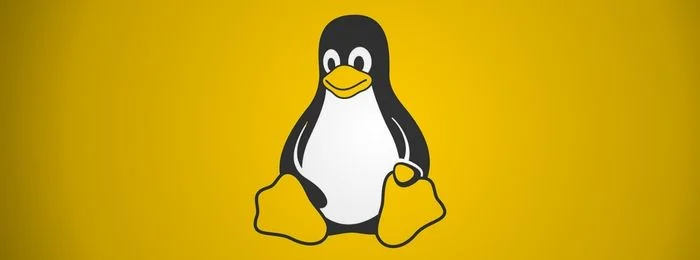When conducting a penetration test, maintaining operational security is critical. A key part of this is learning how to use VPNs and Proxychains in Kali Linux to achieve layered anonymity. These tools work together to obfuscate your true IP address and evade network surveillance, making it much harder for your activities to be traced back to you. This tutorial will guide you through the basics of setting up both tools for enhanced privacy.
Table of Contents
🔒 How to Set Up a Basic VPN Connection
A Virtual Private Network (VPN) is your first layer of defense. It creates an encrypted tunnel between your Kali machine and a remote server, masking your real IP address with the server’s IP. Kali Linux works well with most VPN providers that support protocols like OpenVPN or WireGuard. After subscribing to a trusted VPN provider (ideally one with a strict no-logs policy), you can typically download a configuration file (e.g., `.ovpn`). You can then connect using the command line with a command like `sudo openvpn –config your_vpn_config.ovpn`.
🔗 How to Configure and Use Proxychains
Proxychains is a powerful tool that forces any TCP connection made by a given program to go through a series of proxies. This adds more layers of obfuscation. The configuration is managed in the `/etc/proxychains4.conf` file. Here, you can define a list of proxy servers you want to chain together, such as SOCKS5, SOCKS4, or HTTP proxies. You can even add the local Tor SOCKS proxy (`socks5 127.0.0.1 9050`) as the final link in your chain for a powerful combination of privacy technologies.
🕵️♂️ How to Combine Tools for Maximum Anonymity
To use Proxychains, you simply prefix the command you want to run with `proxychains4`, for example, `proxychains4 nmap target.com`. This will route Nmap’s traffic through the sequence of proxies you defined. The best practice for layered anonymity is to first connect to your VPN, and then route your tool’s traffic through Proxychains. This workflow ensures that your ISP cannot see you’re using proxies (like Tor), and the final exit proxy in your chain cannot see your real IP address, as it will only see the VPN’s IP. Also, be mindful of DNS leaks, where DNS queries might bypass your proxies; ensure your system’s DNS is configured to use your VPN’s servers.
—
Johnson, Richard. Kali Linux Essentials. NOBTREX LLC, 2025.
More Topics
- How to Get Started Auditing Kubernetes Security with Kali
- How to Use Kali Linux Legally and Ethically: A Guide for Pentesters
- How to Manage Sudo Privileges in Kali for Better Team Security
- How to Create a Rogue Access Point in Kali for Security Audits
- How to Perform a Live Forensic Disk Image Acquisition with Kali
- How to Evade Basic AV with Payload Obfuscation
- How to Establish Persistence on a Linux System