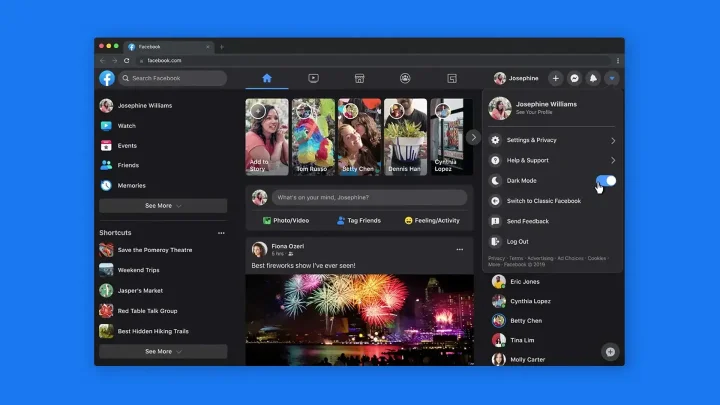Is your Facebook profile broadcasting more information than you realize? Securing your account is crucial, as social media has become a primary source for criminals to gather personal data. Without realizing it, you could be making your information public for anyone to see and exploit.
Many users, both young and old, have been tricked into exposing personal details to strangers. By reviewing a few key privacy settings, you can take back control and ensure your private life stays private. Let’s dive into the essential steps to lock down your Facebook profile.
🔐 Who Can See Your Stuff?
The first and most important step is to control your audience. Navigate to Settings & Privacy > Settings > Privacy. Here, you will find the crucial section: ‘Who can see your stuff?’. Make sure you set this to ‘Friends’ instead of ‘Public’ or ‘Friends of friends’. This single change dramatically reduces your exposure. You should also review ‘Who can look me up?’ to prevent strangers from finding your profile using your email or phone number. For maximum privacy, set the option ‘Do you want search engines outside of Facebook to link to your Profile?’ to ‘No’. This hides you from Google searches.
🛡️ Advanced Security and Login Alerts
Strengthening your login process is non-negotiable. Go to Settings & Privacy > Settings > Security and Login. Here, you should set up two-factor authentication (2FA). This feature requires a code from your phone in addition to your password, making it nearly impossible for a hacker to get in, even if they steal your password. It’s also wise to turn on alerts about unrecognized logins. Facebook will notify you if someone tries to access your account from an unusual device or location. Finally, never post sensitive contact information like your phone number or home address on your profile.
Papercut Limited. Online Security For Beginners – 22nd Edition. 2025.
- NVIDIA to Invest $5 Billion in Rival Intel in Landmark AI Chip Collaboration
- Spotify Premium Lossless Audio: How to Enable Hi-Fi Streaming
- Apple Event September 2025: Everything Announced – iPhone 17, AirPods Pro 3, Apple Watch & More
- iPhone 17 Series Unveiled at Apple Event: 17, 17 Air, and 17 Pro Redefine Innovation
- A Guide to Factory Reset Google Pixel/Android with Family Link Account | Safely Remove Child’s Account
- How to Recover Permanently Deleted Files on Mac
- How to Remove Microsoft Store Ads Showing Up on Windows