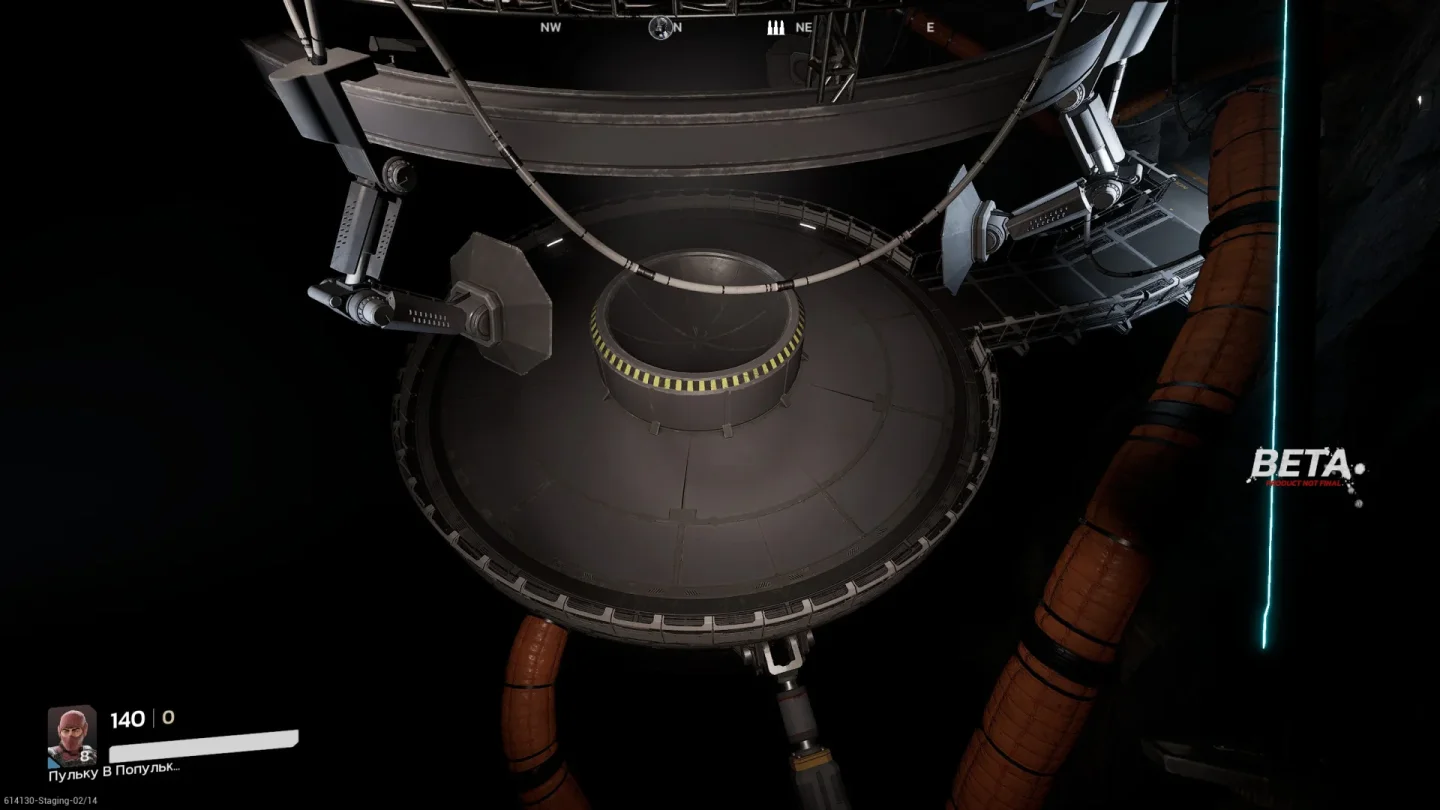A guide on how to install the KF3 beta (step-by-step instruction)
Table of Contents
How To Get Your Giveaway
- 1. Create or log in to your Alienware Arena account.
- 2. Click the “GET KEY” button.
- 3. Open your Steam client, click “Games” in the top menu and choose “Activate a Product on Steam…”
- 4. Follow the on-screen instructions and insert your key.
- 5. Right click on Killing Floor 3 in your Steam Library > Properties > Betas
- 6. In the “Private Betas” section, enter this password and press “Check Code”: S4Atp8Jmk2dyrW
- 7. Once the code has been entered, select “closed_beta_04” in the “Beta Participation” dropdown window and make sure the game in your library says “Killing Floor 3 [closed_beta_04]”
By Hi