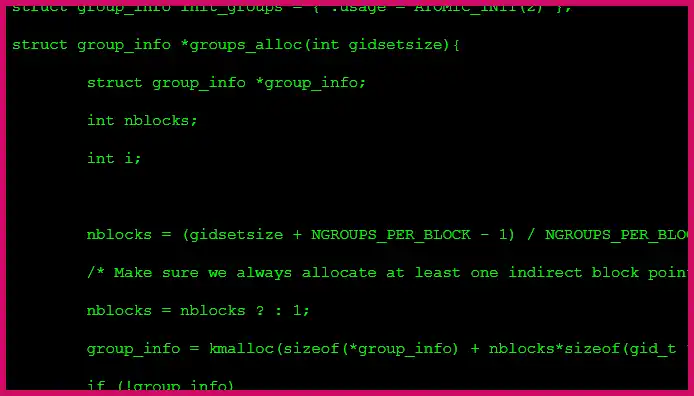It’s time to get to grips with MariaDB, the popular open-source relational database created by the original developers of MySQL. MariaDB is designed as a drop-in replacement for MySQL but offers improved performance, new features, and a more community-driven development model. Many Linux distributions have even adopted it as their default MySQL implementation.
Table of Contents
💻 Initial Setup and Security
After installing MariaDB, your first steps should be to secure the server and create a user. The client is typically the same as MySQL’s.
- Connect as Root: You’ll first connect using the administrative root user.
mysql -u root -p - Secure the Installation: Run the provided security script. It will prompt you to set a root password, remove anonymous users, and disable remote root login.
mysql_secure_installation
💻 Creating Databases, Tables, and Users
Once connected, you interact with MariaDB using SQL commands. Let’s create a database, a table, and a dedicated user.
- Create a Database:
CREATE DATABASE lxfdata;USE lxfdata; - Create a Table: Here we define a table to store data about Linux distros. The
idcolumn is set toAUTO_INCREMENTto act as a unique primary key.CREATE TABLE linuxes (
id int(5) NOT NULL AUTO_INCREMENT,
name varchar(32) DEFAULT NULL,
easy bool DEFAULT NULL,
PRIMARY KEY(id)
); - Create a User and Grant Privileges: It’s bad practice to use the root user for applications. Always create a less privileged user for specific tasks.
CREATE USER 'lxfuser'@'localhost' IDENTIFIED BY 'password1';
GRANT INSERT, SELECT on lxfdata.linuxes TO 'lxfuser'@'localhost';
💻 Basic Data Manipulation (CRUD)
With your user and table set up, you can now manage your data.
- Insert Data:
INSERT INTO linuxes (name, easy) VALUES ('Ubuntu', 1); - Read (Select) Data: The
WHEREclause filters results, andORDER BYsorts them.SELECT * FROM linuxes WHERE easy = 1 ORDER BY name; - Update Data:
UPDATE linuxes SET easy=0 WHERE name='Ubuntu'; - Delete Data:
DELETE FROM linuxes WHERE name = 'Ubuntu';
More Topics
- Redis Guide: The High-Speed In-Memory Data Store
- Riak NoSQL Guide: What’s the Big Deal?
- MongoDB Guide: Build a Blog with Python and Bottle
- MongoDB Guide: An Admin’s Guide to Maximum Power
- MongoDB Guide: Using Native Drivers with Python and Ruby
- SQLite3 Guide: Getting Started with Python
- A Beginner’s Guide to Go: Explore Functions