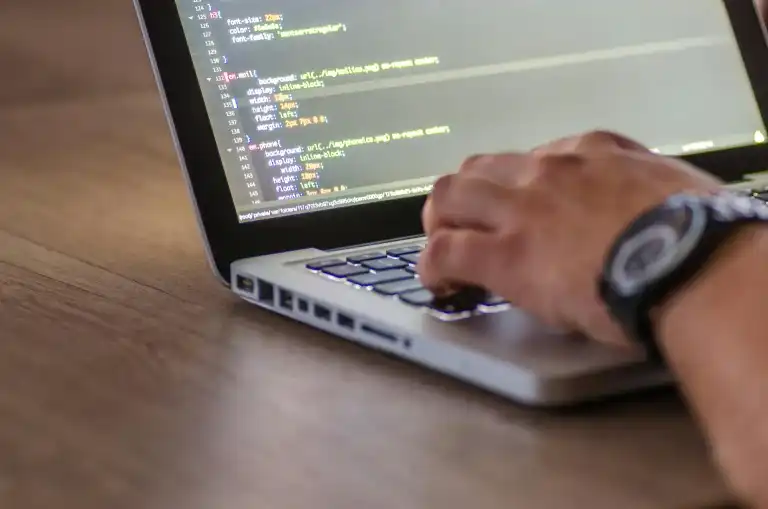Dealing with external information is a core part of programming, making a solid understanding of files and modules essential.
Table of Contents
Getting data into and out of an application is a fundamental task, whether it’s reading a configuration file or saving user progress. Python simplifies this process, allowing you to interact with the filesystem and extend your program’s functionality with just a few lines of code.
💻 Basic File Input/Output (I/O)
Interacting with files in Python is straightforward. You begin by using the built-in `open()` function, which requires a filename and a mode.
The mode specifies what you want to do: `’r’` for read, `’w’` for write, or `’a’` for append. This function returns a file object. For example, `f = open(“list.txt”, “r”)` opens a file for reading.
Once open, you can read its contents line by line using a simple `for` loop, or read the entire file with `.read()`. When writing, you use the `.write()` method. Crucially, you must always close the file with `.close()` or, preferably, use the `with` keyword, which handles closing the file automatically.
💻 Extending Functionality with Modules
As programs grow, you’ll need functionality beyond Python’s basic commands. This is where modules come in. A module is a file containing Python definitions and statements that you can import into your script to use its functions.
Think of them as libraries of pre-written code. For example, to access operating system-dependent functionality, you can `import os`. This gives you access to tools like `os.environ`, which can retrieve environment variables like the path to your home directory (`HOME`).
Using modules is a powerful way to add complex features without reinventing the wheel and helps keep your code organized and portable across different operating systems.
More Topics
- Python Coding Essentials: Reliability by Abstraction
- Python Coding Essentials: Different Types of Data
- Python Coding Essentials: Embrace Storage and Persistence
- Python Coding Essentials: Neater Code with Modules
- Python Coding Essentials: Lock Down with Data Encryption
- Python’s Itertools Module – How to Loop More Efficiently
- Python Multithreading – How to Handle Concurrent Tasks