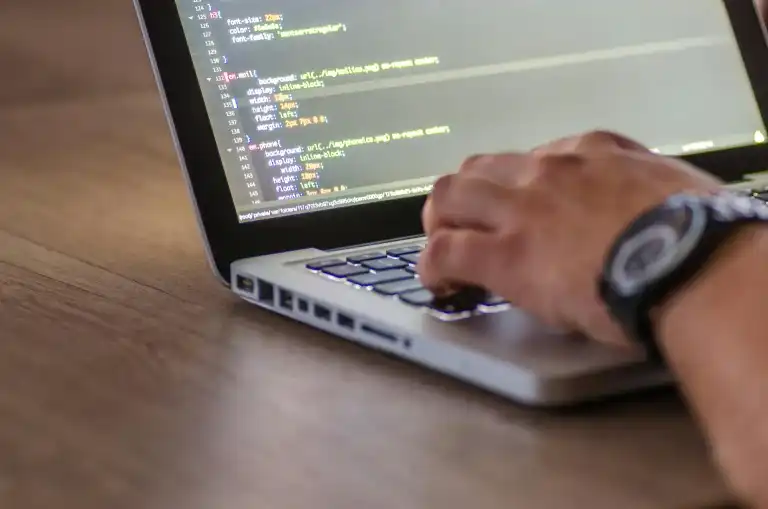Understanding how to effectively use functions in Python 3 is crucial for writing clean, reusable, and organized code. This guide covers the essentials of functions, classes, modules, and namespaces. A function allows you to group a set of statements into a logical unit that can be executed on demand, reducing code repetition and making your programs easier to debug.
Table of Contents
💻 Defining and Calling Functions
A function is defined using the def keyword. It can take zero or more arguments and can optionally return a value.
# A simple function with no arguments or return value
def a_function():
print("Hello!")
# A function with arguments and a return value
def times_string(times, text):
result = ""
for x in range(0, times):
result += text
return result
# Calling the functions
a_function()
my_string = times_string(3, "Hi! ")
print(my_string) # Output: Hi! Hi! Hi!It is important to remember that Python does not enforce argument types, so passing a string where an integer is expected can cause a runtime error.
💻 Introduction to Classes and Objects
A class is a blueprint for creating objects. It groups related data (variables) and functions (methods) into a single, self-contained unit. An object is an instance of a class.
class Linux:
# The __init__ method is a constructor, called when an object is created
def __init__(self, version):
self.version = version # 'self' refers to the instance of the objectYou can create an object from this class like so: my_distro = Linux(4.0). Now, my_distro is an object with its own data.
💻 Modules and Namespaces
A module is simply a Python file (.py) containing functions and classes that you can use in other scripts via the import statement. This is the primary way to organize larger projects. Each module has its own namespace, which is a container that maps names to objects. This is incredibly useful because it prevents naming conflicts. A variable named myVersion in your script will not clash with a variable of the same name inside an imported module.
—
💻 Continue Your Learning Journey
- Python Project Guide: How to Get Started with Python 3
- Python Project Guide: Build an FTP Client & Server
- Python Project Guide: Making Scripts
- Python Project Guide: Times, Dates & Numbers
- Python Project Guide: NumPy & SciPy: For Science!
More Topics
- Python Project Guide: NumPy & SciPy: For Science!
- Python Project Guide: Times, Dates & Numbers
- Python Project Guide: Making Scripts
- Python Project Guide: Build an FTP Client & Server
- Python Project Guide: How to Get Started with Python 3
- Coding Concepts Explained: Avoid Common Coding Mistakes
- Coding Concepts Explained: The Magic of Compilers