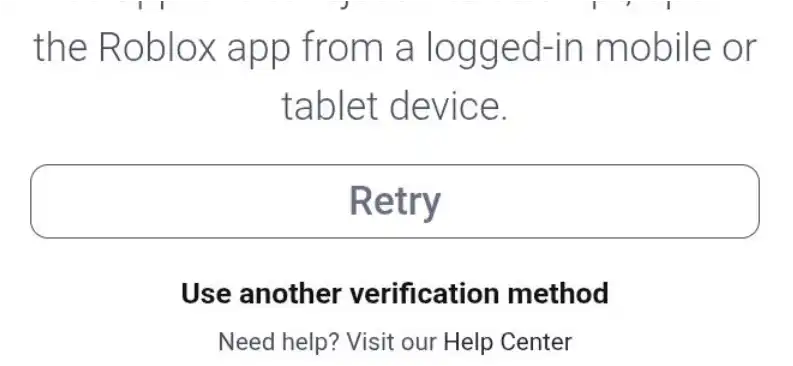Since the automated recovery tools are failing, your only option is to contact Roblox Support directly and prove that you are the original owner of the account.
Table of Contents
Step 1: Secure Your Email Account Immediately
Before you do anything else, go to your email provider (Gmail, Outlook, etc.) and change your password. If a hacker got your Roblox password, they may have gotten your email password as well. Securing your email is a critical first step.
Step 2: Gather Proof of Ownership
Roblox Support will need you to prove the account belongs to you. The more evidence you have, the better your chances. Collect as much of the following as you can:
- Purchase Receipts: This is the strongest form of proof. Find any receipts from buying Robux or a Roblox Premium subscription. Look in your email inbox, PayPal history, Google Play, or Apple App Store purchase history for transaction IDs.
- The Original Email Address: The very first email address you used when you created the account, even if it’s not the current one.
- Billing Information: The name on the credit card or PayPal account used for purchases.
- Creator Codes: If you have used any Star Codes for purchases, list them.
Step 3: Contact Roblox Support Correctly
Now you will fill out the official support form with all the information you’ve gathered.
- Go to the Roblox Support page:
https://www.roblox.com/support - Fill in your contact information. Even if you can’t access the account, enter the username of the account you are trying to recover. Use a secure, accessible email address for them to contact you.
- For the issue details, select the following:
- Type of help category: Account Hacked or Can’t Log In
- Specific issue: Account Hacked
- In the Description of issue box, write a clear and detailed explanation.
Proving Your Account Ownership
Providing the right evidence is key. Here is a breakdown of what Roblox Support considers strong proof.
| Evidence Type | Strength | Where to Find It |
| Robux/Premium Purchase Receipts | Very Strong | Your email inbox, PayPal/credit card statements, Google Play or App Store purchase history. |
| Original Email on the Account | Strong | The first email address you ever linked to the account. |
| Specific Payment Method Info | Strong | Last 4 digits of the credit card used, PayPal account email address. |
| Location of Account Creation | Moderate | The city/country where you created the account. |
| Old Passwords | Weak | Previous passwords can help but are not strong proof on their own. |
Template for Your Support Ticket
Use the following template in the “Description of issue” field on the support form. Fill in the bracketed information with your details.
<pre> Subject: Account Hacked – Unable to Access Account ‘[Your Username]’
Dear Roblox Support Team,
I am writing to report that my account, username ‘[Your Username]’, has been hacked.
On or around [Date you got logged out], I was suddenly logged out of my account. I have tried to log back in, but my password is no longer working. When I attempt to use the “Forgot Password” or “Forgot Username” feature with my email address, [Your Email Address], the system says it cannot find an account with that email.
This makes me certain that an unauthorized person has gained access and changed both the password and the associated email address.
To prove that I am the legitimate owner of this account, I can provide the following verification details:
- The original email address used to create the account was: [Your Original Email Address].
- I have made several Robux purchases using [Your Payment Method, e.g., PayPal, a specific Credit Card].
- A recent purchase was made on [Date of Purchase] for [Amount of Robux/Premium]. The transaction ID is [Find and enter a transaction ID if possible].
Please help me recover control of my account. You can reach me at this email address for any further verification steps.
Thank you for your assistance.
Sincerely, [Your Real Name] </pre>
After submitting the ticket, you must be patient. It can take several days for Roblox Support to investigate and respond. Do not submit multiple tickets for the same issue, as it can slow down the process. Once you regain access, immediately enable 2-Step Verification in your security settings to prevent this from happening again.
More Topics
- How to Fix the Roblox and Sophos Incompatibility
- Roblox – How to Fix a Account Termination
- Roblox – How to Fix a Deleted Account When Support is Unresponsive
- Roblox – How to Fix a Failed Installation on a MacBook
- Steal a Brainrot – Update 11 (New Items, Brainrots)
- Steal-a-Brainrot – How to Join the Invite Event and Win Prizes
- Grow a Garden – How to Redeem Codes (Step-by-Step Guide)