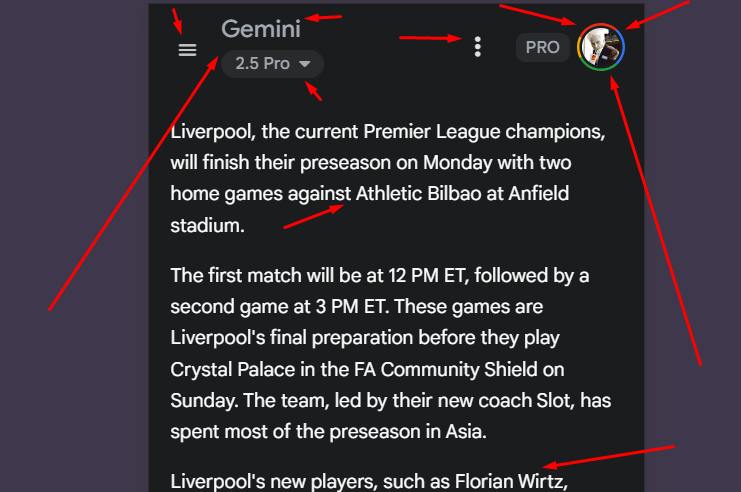While much of the conversation around Gemini focuses on complex, generative AI tasks, its greatest strength on an Android phone often lies in the simple, practical ways it can streamline your daily life. Forget the hype and focus on the help. Here’s how you can make Gemini a more effective personal assistant for everyday tasks.
Table of Contents
🧠 Your Personal Organizer & Memory Aid
Use Gemini to handle notes, reminders, and bits of information you need to recall later.
- Set Effortless Reminders: The simplest features are often the most powerful. Just tell Gemini, “Remind me to call the dentist tomorrow at 10 AM,” and it’s done. This is a fast, hands-free way to stay on top of your tasks.
- Remember Key Information: Ask Gemini to act as your personal memory bank. Say something like, “Remember my library card number is 12345.” Later, you can simply ask, “What’s my library card number?” to get an instant answer.
- Create Notes on the Fly: Need to jot something down? Tell Gemini, “Create a note that says I need to buy milk, bread, and eggs.” It will automatically save your note in Google Keep for easy access later.
🗺️ Master Your Location & Schedule
From navigating your world to managing your day, Gemini can be your command center.
- Find and Save Your Location: If you’re lost or want to remember a specific spot, ask Gemini, “Where am I?” To save it for later, follow up with, “Remember this location as ‘the great little coffee shop’.”
- Plan Your Travel: Get quick travel estimates without opening another app. Ask questions like, “How long will it take to get to the airport?”
- Check Your Agenda Instantly: Get a quick overview of your day by asking, “What’s on my calendar today?”
- Create Events from Your Screen: This is where Gemini truly shines. If you have an email, message, or webpage open with event details, activate Gemini and say, “Create a calendar event from this.” It will intelligently pull the date, time, and description to create a new appointment for you.
✨ Interact Smarter with Your Screen
Gemini can analyze and act on whatever is currently displayed on your Android device.
- Listen to Articles: If you’re too busy to read, have Gemini do it for you. With an article or document on screen, simply say, “Read this out loud.”
- Get Quick Summaries: Drowning in information? Ask Gemini to condense it. Whether it’s a long webpage, a document, or even a YouTube video, the command “Summarize this” will give you the key points in seconds.
- Summarize Your Inbox: If you have the Gemini integration with Google Workspace active, you can get a quick digest of your latest messages by asking, “Summarize my most recent emails.”
- Identify Anything on Screen: See a landmark in a photo or a flower you don’t recognize? Activate Gemini and ask, “What is this?” to get a quick identification.
⚙️ Control Your Device with Your Voice
Manage your phone’s core functions without ever touching the screen.
- Hands-Free Communication: Easily send messages or start calls. Just say, “Send a text to Jane saying I’m running 5 minutes late” or “Call Mom.”
- Take and View Screenshots: A simple command like “Take a screenshot” does the job instantly. You can then review your captures by asking, “Show my screenshots.”
- Adjust System Volume: Control your phone’s sound precisely. Use commands like, “Set the media volume to 50%” or “Turn the alarm volume to 8.”
- Toggle Key Settings: Quickly manage your phone’s hardware and software settings. Try saying, “Turn on the flashlight,” “Turn off Bluetooth,” or “Activate Do Not Disturb.”
- Jump Directly to Settings Menus: Stop hunting through menus. Tell Gemini to “Open Accessibility settings” or “Open Wi-Fi settings” to be taken there directly.
- Check Battery Status: A quick and simple way to check your power level is to ask, “What’s my battery level?”
—
“21 ways Gemini can be useful on Android” Tech Advisor, September 2025, pp. 99-101.
- NVIDIA to Invest $5 Billion in Rival Intel in Landmark AI Chip Collaboration
- Spotify Premium Lossless Audio: How to Enable Hi-Fi Streaming
- Apple Event September 2025: Everything Announced – iPhone 17, AirPods Pro 3, Apple Watch & More
- iPhone 17 Series Unveiled at Apple Event: 17, 17 Air, and 17 Pro Redefine Innovation
- A Guide to Factory Reset Google Pixel/Android with Family Link Account | Safely Remove Child’s Account
- How to Recover Permanently Deleted Files on Mac
- How to Remove Microsoft Store Ads Showing Up on Windows